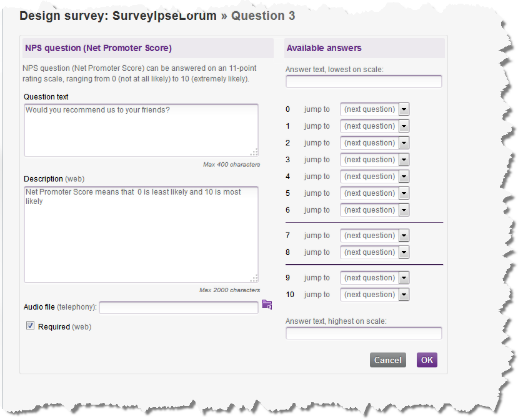
An NPS question is there to follow up Net Promoter Score; a method for measuring customers’ loyalty and relation to your business, based on a key figure. The survey participants are categorized by how likely it is for them to recommend your business, on a 0-10 scale.
The ones having answered:
In the Design survey window, in the pane under Question text, you see text already filled in with the question normally asked in NPS contexts. You only have to change company/trade mark/product to what is relevant in your case but of course you can rephrase the text entirely. You can also, under Description, add a clarification. This can be seen in web surveys.
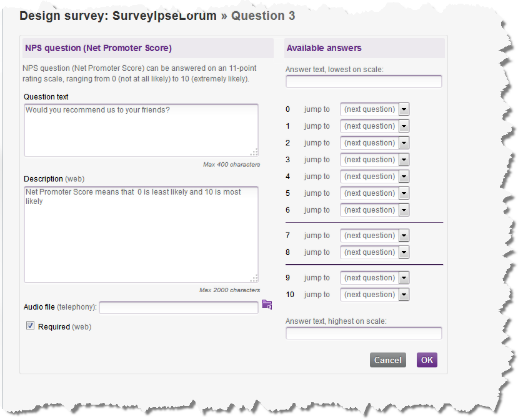
To the right of the question, under Available answers, you get suggestions for the text to be seen to the left and right of the scale respectively.
If you change the question text you must make sure that the available answers, such as Not at all likely and Most likely, match your question. You can also choose that an answer entails a jump to another question than the next.
Below you see how an NPS question in a web survey looks to the survey participant. CallGuide Survey adds the radio buttons with the 0-10 figures constituting the available answers on the scale.
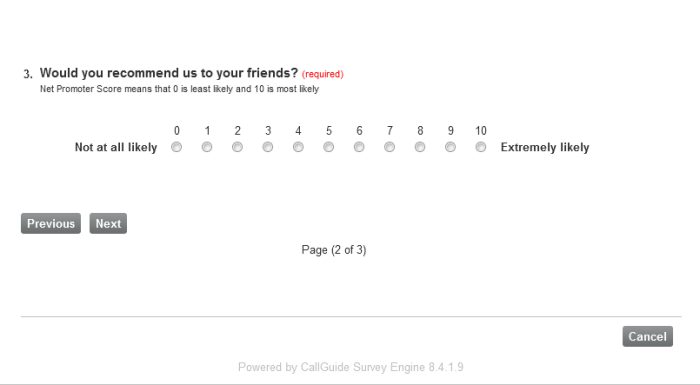
An NPS question can also be used in telephony surveys. The survey participants answers there using key presses, from 0 to 10. To key in 10, the user presses 1, immediately followed by 0. If there should be more than two seconds between the key presses, just the first digit will be registered.
For a telephony survey you must, as always, also point to a phrase file. In the Design survey window, click on  .
.
For a web survey you can choose whether an NPS shall be required or not. Just tick the Required check box, at the bottom left of Design survey window.
Telia CallGuide version 10.1. New info since last release is highlighted. ©Telia Sverige AB